FMV-Hell (a Spoony FMV game)
A downloadable game for Windows
After completing his review of Phantasmagoria 2, the Spoony one found himself in FMV HELL!
With no way to escape, his only hope is to finish this dastardly FMV game before it’s too late!
You control our hero, Spoony Curtis, through this haze-blazing, barnstorming, thrillride of a game, complete with almost 4 minutes of low quality, shamelessly ripped footage from the spoony experiment.
Update: 14/05/2024 "Version 1.2" upgrade released.
this is just cleaning out some unused files and replacing all videoclips with mp4 versions, clearing up about 100mb filespace.
to install,
- locate original FMV HELL installation folder.
- Delete folders: "Areas", "Frames" & "Framesdata"
- Extract upgrade file to root game folder
Rejoice! (or repulse) FMV HELL has FINALLY been converted to CGA!
to install: (exact same procedure as the upgrade)
- locate original FMV HELL installation folder.
- Delete folders: "Areas", "Frames" & "Framesdata"
- Extract upgrade file to root game folder
if you for some strange reason want to convert back to regular full color videos, just download the upgrade and follow the three installation steps.
I made this very short game just for fun in late 2012, mainly to see if i could use Adventure Maker to make FMV games.
the game is using an installer, so I'm unable to change the contents, but the !ReadMe.docx file is outdated and should be ignored. i have reproduced all relevant information here
Footage istaken from about 4:00 to 8:20 in The Spoony Experiments video Let's Play Phantasmagoria 2: A Puzzle of Flesh (Hour 5.2) (Link opens in a new window)
The intro line: "You cannot end the game until you have finished it!" was a bad way of saying that once you start, there is no way to quit the game until you either finish it or force close it with ALT+F4
You can skip cutscenes by pressing [Esc] (except the opening text screen, which will exit the game)
selecting "Intro" on the main menu just starts from the opening text screen, and pressing [Esc] now does nothing.
There are 2 easter eggs to find, though the first is very easy to find, the second is only active at a certain point in the game, and pretty convoluted to find.
I have put the correct solution to both easter eggs in a separate download together with some visual aid
Known bug: Windows smart protection might not recognize Adventure Maker as a trusted publisher.
To continue, choose “more info” and “run anyway” to install.
All files are 100% virus and malware free.
Download
Install instructions
You can force quit the game by pressing ALT+F4 and selecting yes.
This game was made using Adventure Maker (https://www.adventuremaker.com/).
Windows smart protection might not recognize Adventure Maker as trusted publisher..
some pointer icons doesn't seem to work correctly (shows black pointer only)


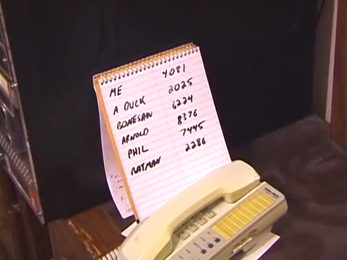



Comments
Log in with itch.io to leave a comment.
It keeps on giving a error message and can't go any further that the phantasmagoria 2 menu
I'll try my best to help, but it's been ages since i used it.
it worked fine on my windows 11 laptop without any issues.
There shouldn't be any errors related codec etc issues, as its using unaltered mpeg video files and wav for audio. it does use a proprietary image system, but original images where jpgs.
you can find the mpg and wav files in the game installation folder (Areas and frames folders)
Preferably, the game should be installed to c:\program files x86\fmv hell
though, i might be mistaken on how finicky it is... I can't remember if the engine doesn't really like other drives than C:, but if you have it installed to a different path or drive, try the default c:\program files x86\fmv hell path. (The game only uses about 180-190mb diskspace total)
also, a redownload and fresh installation might work
And lastly, could you please provide the following information?:
● Simple system specs (cpu, ram, operating system, installation path)
● A screenshot of the error or what the error message says
● What steps you take from clicking the icon to launch until you get to the error message.
Use the 6 steps shown below to reference what should happen from clicking the icon to starting a new game when everything works:
1) click the icon to start the game.
2) a black introduction screen with red text Appears for 10-20 seconds while ominous PH2 background "music" plays.
3) the first video clip plays, showing spoony saying the playthrough/review of PH2 is finally finished, before noticing something strange
4) The aninated menu screen (the monitor) is shown.
5) click "start a new game" (the cursor turns into a foot when it's over the selection)
6) the monitor shows white static and cuts to spoony being beaten up by some demonic force.
Please try the 1.2 upgrade pack, it replaces the mpegs with more modern videofiles, and i changed one file that had a special characther (this might have been your issue)